About the Graphics and the Bible in Basic English
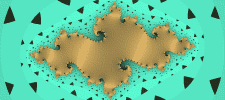 |
|||
Making the Graphics All of the fractal images were made with the program Xaos. This is a free, open-source program which originally was made for Linux but has been ported to Windows and Mac. Xaos can do "real-time zooming" which means you can continuously zoom into the fractal image without stopping to wait for the program to recalculate. I believe this feature is what has made the program so popular. However, what I like most about it is the way it automatically generates random color schemes ("palettes"). I've used a few other fractal programs that created random color palettes, but I've never seen one like Xaos which does it so well that anyone can produce great-looking, original images just by pushing a key. |
|||
 |
|||
If you use this program yourself you will soon create images that look very much like the ones I have in this book. This is because all I've done in many cases is rotated the default image (classic mandelbrot) and pressed the random palette key until the image had a better set of colors. Xaos comes with its own training video and also a documentary movie on fractals which is worth looking at even if you don't use the program. Xaos doesn't have a lot of different fractal formulas or endless mathematical options, but the few things it does, it does very well. The program is still being upgraded but even in its present state it's one of the best. |
|||
 |
|||
I found it quite helpful to use a few tools in combination with Xaos. (All of them are freeware.) Since I often used a postage stamp background image behind the fractal image to produce the final fractal stamp, I needed to make my fractals a consistent and specific size; 100 x 100, 223 x 100, 300 x 400. I found the easiest way to do this was with Pixel Ruler. This is a tiny program which places an actual ruler on your computer screen and allows you to measure anything just as you would with a real ruler on a real desktop. |
|||
 |
|||
The GIMP is another tool I used. Like Xaos, it is also a free, open-source program originating in the Linux environment and subsequently ported to Windows. The GIMP is a full featured graphics program in the same category as Photoshop. "The GIMP" stands for "the Gnu Image Manipulation Program". Pixel Ruler allows you to size up the image window on Xaos to the precise size you want. You can then save the image in the png format. I preferred to use the GIMP to do a screen capture and then save the image in that program where I have more options such as jpg or an indexed png. |
|||
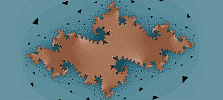 |
|||
After using the anti-aliasing filter in Xaos, I then use the GIMP's screen capture function to move the image there. I would then sharpen the image if it was a little blurry from the anti-aliasing and then reduce the color depth ("indexing") to somewhere between 24 to 48 colors and save it as a png. If any large parts of the fractal have smooth gradients in them (curved shapes as opposed to flat stepped areas) I would then save it as a jpg. |
|||
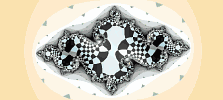 |
|||
Jpg is more efficient at saving gradients, while png is more efficient at saving solid, stepped areas, or images with abrupt rather than gradual transitions. This is important since my intention was to produce a book that would have a small file size and thereby be more easily downloaded over the internet. A fractal image when saved in the standard png format in Xaos can be reduced to a quarter of its size and still look just as good after being indexed in the GIMP. |
|||
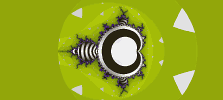 |
|||
Irfanview is another program which I used to screen capture the image and shrink the file size by reducing the color depth. Irfanview only gives you one dithering option (although it works extremely well in many situations) while the GIMP allows you to reduce the number of colors without dithering (no mixing using colored dots) which often produces very clear pngs with a 10 to 20 percent reduction in file size compared to a dithered image. |
|||
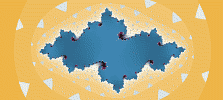 |
|||
Xaos has all the usual "shortcut key" options which allow you to press alt+whatever+whatever to quickly access a menu or function you would otherwise reach with two or three mouse clicks. Now, in addition to the random palette function another way to discover new palettes is to change the "seed" number in the custom palette dialog box. But to view the new palette you have to close the dialog box. The shortcut keystroke combination alt+RAC pressed twenty or thirty times requires the skill of a piano player. |
|||
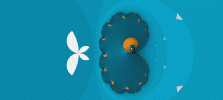 |
|||
But with Hotkeycontrol XP I was able to configure my function keys (F1-12) to reach any menu function with just one key. I could instantly bring up the custom palette dialog with the F8 key. I always use the antialiasing filter because its smoothing-out effect almost always makes an image look better. I can toggle that operation on or off now by merely pressing the F9 key. |
|||
 |
|||
I used the GIMP to make all the tiled backgrounds as well as the "postage stamp" backgrounds. I started with an image of a postage stamp I got from a post office website. Removing the stamp's picture I then cleaned up the resulting blank stamp. By using the tile image filter and some cutting and pasting, I could produce a stamp of any size and then adjust it slightly using the scaling function. |
|||
 |
|||
The final blank stamp image was saved as a 24 color png (the one on this page is only 1.7kb) and used as the background image in an html table data cell. The fractal image is then placed as an image between the table data cell tags with center and middle alignment. This all combines to produce an apparent postage stamp "border" around the fractal. |
|||
 |
|||
The graphics surrounding the page links on the table of contents page were made in Zpaint. This small program makes 3d shapes which resemble digital ceramic tiles and can easily be used for webpage buttons or any other simple 3d surface. |
|||
 |
|||
|
The Bible in Basic English There are many modern bible translations available but I chose to use The Bible in Basic English (TBB, or the Basic English Bible, BEB). This translation is modern (1950) and also in the Public Domain (no copyright restrictions) which made it ideal for my purposes. You will probably notice some unusual phrasing if you read much of this translation. This is because it is restricted to the special, 850 word vocabulary of "Basic" english designed by CK Ogden of the Orthological Institute in Cambridge, England in the 1920's. An additional 150 "Biblical" words were added which were necessary for a reasonable translation of the Biblical texts from Hebrew and Coinic Greek into Modern English. |
|||
 |
|||
There is the occasional passage where the wording is strange (although still clearly understandable) but I was always careful to check any of these with a standard modern translation like the New International Version (NIV) or the New American Standard (NASB) for any gross deviation in meaning. To the best of my knowledge the TBB was produced to be an example of the Orthological Institute's reformed system of the english language and any unusual passages reflect the unique style of Basic English and not differing views on bible translation. For this reason the TBB was never copyrighted as its purpose was to popularize and spread the use of this refined english. The movement in the pre-WW2 years was active in about 30 countries worldwide but has subsequently lost its appeal. |
|||
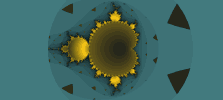 |
|||
While there is a certain novelty in this translation because of its utopian design, I have also found it to be very good in terms of accuracy and readability when compared to the NIV and NASB. This is quite an accomplishment I think when one considers the enormous range of content and style found in the Bible and the subsequent challenge posed to the translators by such an apparently limited vocabulary of one thousand words. |
|||
 |
|||
The introduction to the TBB states that Basic English is, "a simple form of the English language which, with 850 words, is able to give the sense of anything which may be said in English." It also states, "the Basic expert is forced, because of the limited material with which he is working, to give special care to the sense of the words before him. There is no question of the Basic work taking the place of the Authorised Version or coming into competition with it; but it may be said of this new English Bible that it is in a marked degree straightforward and simple and that these qualities give it an independent value." |
|||
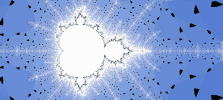 |
|||